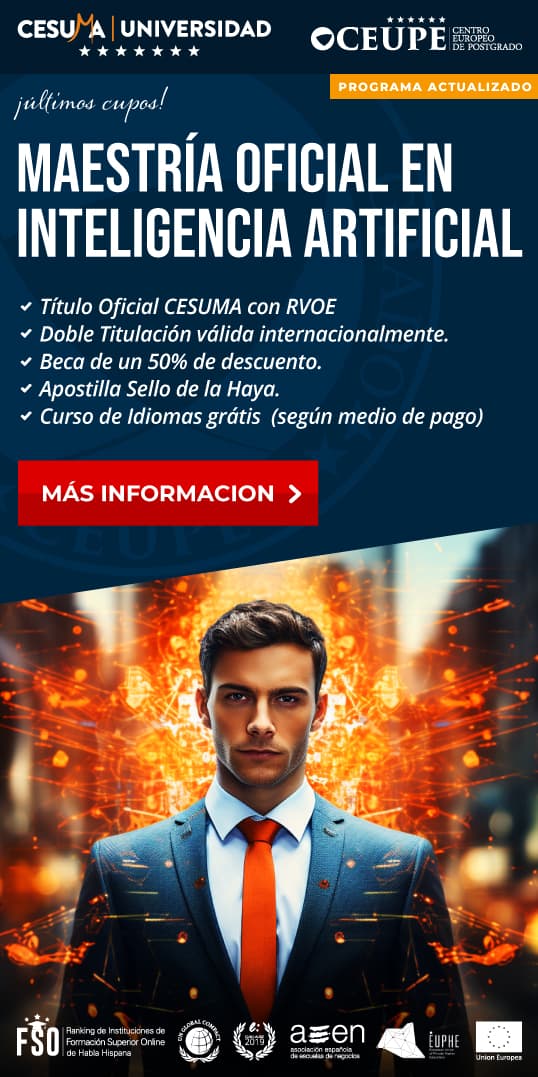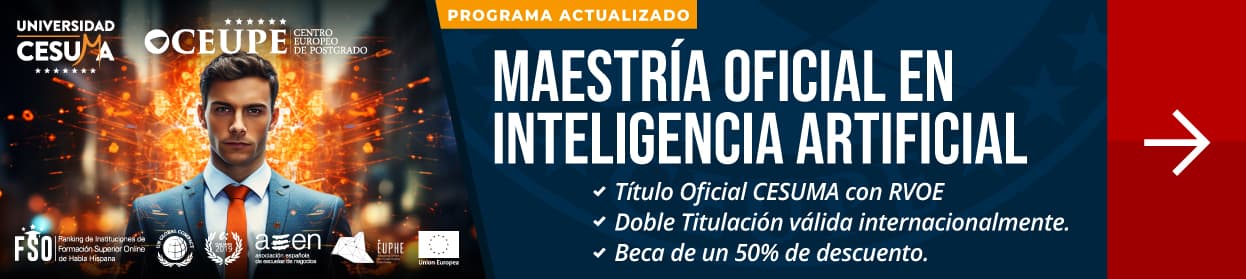If you’re in the market for a new computer or are looking to upgrade your current one, you may be overwhelmed by the many different processors available. However, choosing the right processor is crucial for your computer’s overall performance. In this article, we will explore why a top-notch processor is essential for your computer’s performance and how to choose the best one.
What is a processor, and why is it important?
A processor is the «brain» of your computer. It is responsible for performing all of the calculations and operations necessary to run programs and applications. Without a processor, your computer would not be able to do anything.
The speed and power of your processor are essential to your computer’s overall performance. A faster and more powerful processor can handle more complicated tasks and process information more quickly than a slower one.
How does a processor affect your computer’s performance?
A processor’s speed and power have a significant impact on your computer’s performance. If your processor is slow or underpowered, your computer will struggle to run even basic programs and applications. This can lead to slow startup times, slow loading times, and overall sluggish performance.
Additionally, some programs and applications require more processing power than others. For example, if you’re a graphic designer or use your computer for video editing, you’ll need a processor that can handle the demands of these programs.
How do you choose the right processor?
When choosing a processor for your computer, there are several factors to consider. Here are a few things to keep in mind:
1. Clock speed: A processor’s clock speed is measured in gigahertz (GHz) and refers to how many cycles the processor can perform in one second. A higher clock speed means more cycles per second, which translates to faster processing times.
2. Cores: Processors can have multiple cores, which are essentially separate processing units within the same processor. Having multiple cores can help your computer handle multiple tasks simultaneously.
3. Cache: A processor’s cache is a small amount of memory that stores frequently accessed data. Having a larger cache can improve performance by allowing the processor to quickly access frequently used information.
4. Integrated graphics: Some processors come with integrated graphics, which means they have a built-in graphics processor. This can save you money on a separate graphics card but may not provide the same performance as a dedicated graphics card.
The top processors on the market
There are several high-quality processors on the market that are worth considering. Here are a few of the best:
1. Intel Core i9-11900K: This processor is one of the fastest on the market, with a clock speed of up to 5.3 GHz. It has eight cores and 16 threads, making it ideal for gaming and other demanding applications.
2. AMD Ryzen 9 5950X: This processor is another top performer, with a clock speed of up to 4.9 GHz and 16 cores. It is a great choice for content creators and others who use their computers for graphic design or video editing.
3. Intel Core i7-11700K: This mid-range processor is still powerful, with a clock speed of up to 5 GHz and eight cores. It’s a great choice for gamers and other users who need reliable performance without breaking the bank.
Conclusion
In conclusion, choosing the right processor is essential for your computer’s performance. A faster and more powerful processor can handle more demanding applications and provide better overall performance. When choosing a processor, consider factors such as clock speed, number of cores, cache, and integrated graphics. By doing so, you’ll be able to select a processor that fits your needs and provides the performance you need to get your work done efficiently.
- Revolutionize Your Connectivity: Why Wi-Fi is a Game-Changer for Your Online Experience - 28 de abril de 2023
- Unlock Unmatched Performance: Why Upgrading Your Graphics Card is a Must-Have Investment! - 28 de abril de 2023
- Why Traditional Hard Drives Are Holding You Back: Upgrade to Faster, More Reliable Storage Solutions Today! - 28 de abril de 2023